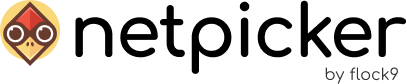Download the OVA file via our getting started.
netpicker.ova uses Debian 12.
Login credentials for the VM:
Username: netpicker
Password: netpicker
Configure the server with the netpicker_setup command as root user:
sudo su
netpicker_setup
Most steps are optional but it’s required to configure and set an IP the first time you started the OVA. Then, reboot your VM.
Then, start Netpicker by going to the /opt/netpicker directory and running up.sh:
cd /opt/netpicker
bash up.sh
When the containers have started, you can access the Netpicker web interface on port 80 of the virtual machine:
http://{vitual_machine_ip}/
and log in with username [email protected] and password 12345678
If you want to change the base URL, default username or password, change the variables in docker-compose.yml.
Instruction video
To make it easy, we recorded the whole process as a video.