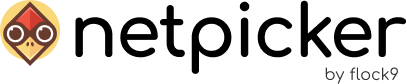First, clone the git repository with the Netpicker Policies and rules using the git clone command that can be found on the Netpicker Policies page:
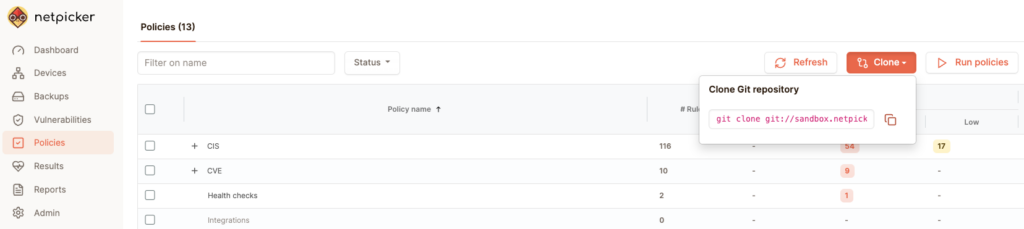
This should give you a local copy of the repository (in this example in the folder default-rules).
Next, navigate to this folder and add the CVEasy verified CVE rules repository:
cd default-rules git remote add cveasy https://[email protected]/netpicker/cveasy git fetch cveasy git subtree add --prefix=cveasy cveasy main --squash
Use the Personal Access Token that you received from us as password for authentication.
After adding the Netpicker verified CVE rules, you should see a extra folder called cveasy.
If everyhing is okay, push the commit that git made with:
git pushPulling updates from CVEasy later
When updates are available in CVEasy, pull them with:
git subtree pull --prefix=cveasy cveasy main --squashThis pulls the latest changes from the main branch of CVEasy and merges them into your rules repository.