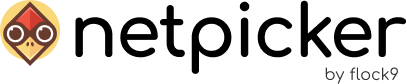Netpicker supports backing up configs for all Netmiko vendors. By default, it uses the command show running-config to get the config via screen scraping.
Watch this quick guide:
You can override this command by putting in an extra configuration variable for the kibbitzer container in your docker-compose.yml file:
kibbitzer:
environment:
SHENV_SHOW_RUN_{vendor}: ‘custom backup command’
Example:
kibbitzer:
environment:
SHENV_SHOW_RUN_cisco_xr: ‘show running-config’
After adding this variable to the kibbitzer container, remember to restart Netpicker by running bash down.sh && bash up.sh
Alternatively, you can also set a custom config backup command using device tags. You then need to provide an extra environment variable in the format SHENV_TAG_SHOW_RUN_{tag}: 'custom backup command', example for the tag mikrotik_routeros_v7:
kibbitzer:
environment:
SHENV_TAG_SHOW_RUN_mikrotik_routeros_v7: ‘export show-sensitive’
A full example of the variables can be found in our GitHub repository.