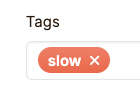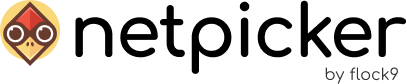To use device tags for custom (Netmiko) timeouts for config backups and real-time commands in the test run, you need to add an extra parameter to your docker-compose.yml file.
Check out GitHub repository: https://github.com/netpicker/netpicker/blob/main/docker-compose.yml
In our default docker-compose.yml, we’ve added the device tag slow, with the following timeout settings:
x-tag-params: &tag-params
TAG_CONN_PARAMS: ‘{“slow”:{“timeout”:120,”conn_timeout”:50,”read_timeout_override”:80,”fast_cli”:false,”keepalive”:5}}’
These tag-params need to be added to the kibbitzer and agent containers:
kibbitzer:
environment:
<<: *tag-params
…
agent:
environment:
<<: *tag-params
After adding the variable, add the tag to the device that needs a larger timeout in Netpicker: