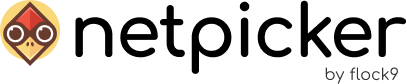This feature allows automatic syncing of configs and rules (local repository) to external Git providers (e.g., GitHub, GitLab). When enabled, any push to the local repository will automatically be mirrored to the configured external repository.
Watch this tutorial for a quick guide:
Prerequisites
- Create the target repositories on your external Git provider (e.g., GitHub)
- Generate a Personal Access Token (PAT) with appropriate repository permissions
- For GitHub: Create a token at Settings > Developer settings > Personal access tokens
- Required permissions: Mark ‘repo’ (Full control of private repositories)
Configuration
Add the following environment variables to your Docker Compose override file:
gitd:
environment:
# Enable external push functionality
ENABLE_EXTERNAL_PUSH=true
# GitHub username
EXTERNAL_GIT_USERNAME=your-github-username
# Personal Access Token
EXTERNAL_GIT_TOKEN=ghp_your_personal_access_token
# Repository mappings (JSON format)
EXTERNAL_GIT_MAPPINGS='{“rules/<tenant-name>.git”:”https://github.com/<username>/<rules-repo-name>.git”,”configs/<tenant-name>.git”:”https://github.com/<username>/<configs-repo-name>.git”}’
Environment Variables Explained
- ENABLE_EXTERNAL_PUSH: Set to ‘true’ to enable the mirroring functionality
- EXTERNAL_GIT_USERNAME: Your GitHub username
- EXTERNAL_GIT_TOKEN: Your GitHub Personal Access Token
- EXTERNAL_GIT_MAPPINGS: JSON object mapping local repository paths to external repository URLs
How It Works
- When a push is made to a local repository, the post-receive hook checks if external pushing is enabled
- If enabled, it looks up the external repository URL from the mappings
- If a mapping exists, it:
- Adds the external repository as a remote
- Pushes the changes to the external repository
Security Notes
- Ensure your Personal Access Token has the minimum required permissions
- The token should be kept confidential and rotated periodically
Troubleshooting
- Verify that the external repositories exist and are accessible
- Ensure the Personal Access Token has sufficient permissions
- Check that the repository mappings are valid JSON and the paths match your local repository structure
- Check the post-receive.log in the ‘gitd’ container to find out more about the issue:
docker exec -ti gitd tail post-receive.log