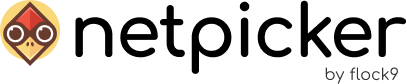First, place your TextFSM index and templates in a directory on the host machine.
Then, edit the x-api section in docker-compose.override.yml by
- Adding a new environment variable NET_TEXTFSM
- Adding a new volume mapping
example:x-api: &api_common
environment:
NET_TEXTFSM: /textfsm
volumes:
– <your-template-dir>:/textfsm
This is how Netmiko will find the templates. Of course – the template directory has to contain all TextFSM templates, not only the customized / your own ones.