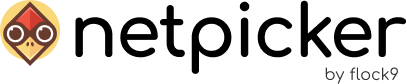Webhooks are triggered after Netpicker completes a process. Use the {{ __ctx__ }} tag in the webhook template to get the results as dictionary or use the {{ __ctx__ | tojson }} tag to get the results of the process in JSON format.
Watch this video for a quick guide:
Webhook callback request content
The __ctx__ variable has two properties: event and payload, where the type of the latter depends on the event.
finish:backup-config
The payload is a dictionary of ipaddress keys of devices and value the summary of the configuration fetched.
{
“event”: “finish:backup-config”,
“payload”: {
“192.168.60.190”: {
“id”: “183901632300949504”,
“changed”: False,
“upload_date”: “2024-05-22T11:19:25.863658”,
“file_size”: 10774,
“digest”: “3a616657755a8c66b5dc8f237fc2f8b5027d7e6eddbede818298c41a62531d76”,
“commit”: “6493afb1f1007651551de6c4f9ada34890cb823e”
}}}
In case a backup fails, the value for a device will be None (null when converted to JSON):
{
“event”: “finish:backup-config”,
“payload”: {
“192.168.60.190”: null
}
}
Webhoook templates
You can use Jinja template syntax to write custom templates for your webhooks, for example:
{“text”: “Config backup\n\n{% for d in __ctx__[‘payload’] %}{{ d }} – {% if __ctx__[‘payload’][d] %}Changed: {{ __ctx__[‘payload’][d][‘changed’] }}{% else %}Backup failed{% endif %}\n{% endfor %}”}
Which will result in this output:
Config backup
192.168.60.201 – Changed: False
192.168.60.202 – Changed: False
172.21.0.3 – Backup failed
finish:execute-rules
The payload returns the filter criteria for devices, policies, rules and tags, and the summary of the results from executing the policies.
{
“event”: “finish:execute-rules”,
“payload”: {
“results”: [
{ “192.168.60.190”: {
“MEDIUM”: 3,
“SUCCESS”: 3
}
}
],
“initiator”: “[[email protected]](mailto:[email protected])”,
“devices”: [“192.168.60.190”],
“policies”: [],
“rules”: [],
“tags”: [],
“batch_id”: “28819c59-5788-48d0-a377-02ed9b3a9a98”
}}