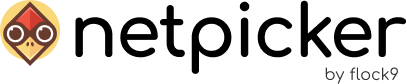This guide explains the installation process of Netpicker on a machine with internet access and Docker installed.
Prerequisites
- A machine with Docker installed
Step 1: Clone our GitHub repository
Clone Netpicker’s docker-compose.yml file from our GitHub:
git clone https://github.com/netpicker/netpicker
cd netpicker
Step 2: Running Netpicker
Run on the command line:
bash up.sh
After the containers have been downloaded and started, you can access the web interface on http://localhost/ (or the hostname where you’ve installed Netpicker) and log in with username [email protected] and password 12345678
Instruction video
To make it easy, we recorded the whole process as a video.