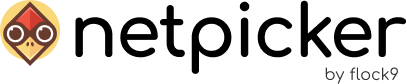In order to start with a clean installation of Netpicker, please follow these steps to clean existing Netpicker data in your system.
Navigate to the netpicker directory (where docker-compose.yml is located) and run:
bash down.sh
If you don’t have down.sh, update the repository first by running:
git pull
Then, run:
docker system prune
to remove all unused networks and unlink the file system volumes.
Then remove all netpicker volumes:
docker volume ls
This will list all volumes used by Docker. Delete every volume starting with netpicker_:
docker volume rm netpicker_(insert volume name)
After removing all netpicker volumes, update the docker compose file:
git pull
And update the Netpicker containers:
bash up.sh