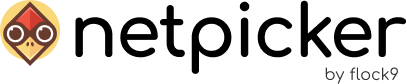At Flock9, our mission is to simplify network automation while delivering powerful capabilities for enterprise environments. Our two products, Netpicker and Slurp’it, are designed to work in tandem to provide a comprehensive solution for network discovery, data collection, compliance, and remediation.
We are excited to announce a series of major updates that bring AI integration, advanced workflow automation, and seamless synchronization between our platforms. It’s the next step forward in our journey to make network automation easier to use.
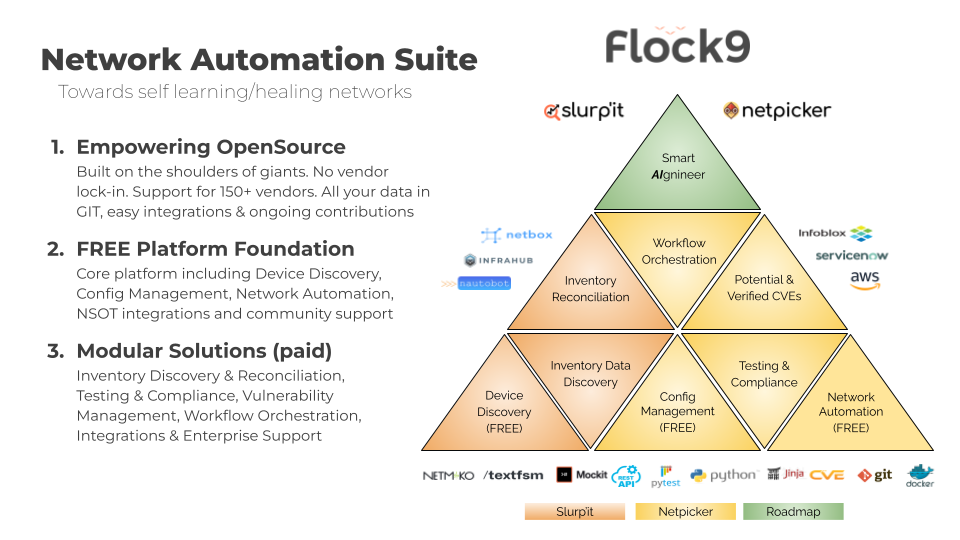
Netpicker Updates: AI and Workflow Automation
We have significantly expanded the capabilities of Netpicker to support modern automation needs.
Netpicker AI Assistant
The Netpicker AI assistant is now available to help you generate automation jobs. This feature leverages generative AI to streamline the creation of automation logic. It supports public, private, and locally hosted LLMs, ensuring you can utilize AI assistance while adhering to your data privacy requirements.
Netpicker Plugin for Nautobot
We have launched the beta version of the Netpicker plugin for Nautobot from Network to Code. This integration allows you to run automation jobs, view full execution logs, verify configuration backups, and perform global configuration searches directly within the Nautobot interface.
Workflow Automation
We are introducing workflow automation to enable self-remediating networks. This feature allows you to automatically trigger remediation jobs immediately after a compliance test identifies an issue. Additionally, event-based automation can trigger actions, such as configuration backups or third-party API calls, in response to device changes. This feature will be available in beta next month.
Slurp’it Updates: Enhanced Management and AI Integration
Slurp’it continues to evolve as a robust network discovery and data collection platform with its latest version 1.3 release.
Slurp’it Service Manager
For users managing multiple instances, such as managed service providers or distributed networks with isolated sites, we have introduced the Service Manager. This tool provides a centralized view to track and manage all your Slurp’it instances from a single location.
Slurp’it MCP
We are proud to release the Slurp’it Model Context Protocol (MCP), an open-source tool that connects your preferred LLM directly to your live or historical network data. This seamless integration enables AI agents to query and interact with your collected network data in real time, unlocking new possibilities for intelligent network analysis and reporting.
Version 1.3 Features
The latest major release also includes:
- Cisco WLC AP Discovery: Automatically discover Access Points directly via Wireless LAN Controllers using the Device Finder.
- Smart FQDN Discovery: Intelligently identify the management FQDN when a device has multiple IP addresses, ignoring irrelevant entries.
Seamless Integration: The Slurp’it – Netpicker Syncer
A key highlight of our recent updates is the Netpicker Syncer, included in Slurp’it 1.3. This feature bridges the gap between discovery and action by automatically syncing devices from Slurp’it to Netpicker.
This integration ensures that your inventory in Netpicker is always up to date with the latest data collected by Slurp’it, including Tags, Vaults, and Site information. By combining Slurp’it’s powerful discovery capabilities with Netpicker’s compliance and automation engine, you can maintain a secure and compliant network with minimal manual overhead.
Get Started
Experience the power of integrated network automation today. Both Netpicker and Slurp’it are designed for easy deployment.
Download our products and get started in minutes using our simple container-based setup:
Download Netpicker – Download Slurp’it
If you have questions, need assistance, or want to discuss network automation with our community, please join our Discord channel.