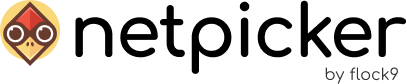How to update
You can easily update to the latest version by running the following command in the Netpicker directory:
bash down.sh
mv docker-compose.yml docker-compose.yml.bak
git pull
bash up.sh
2.6.2 – Policy run performance improvements, command backup overview
In this release we optimized the performance of the policy and rule testing. You can expect up to 7x shorter test times per device.
We’ve also added an overview of all show commands that are being backed up per platform.
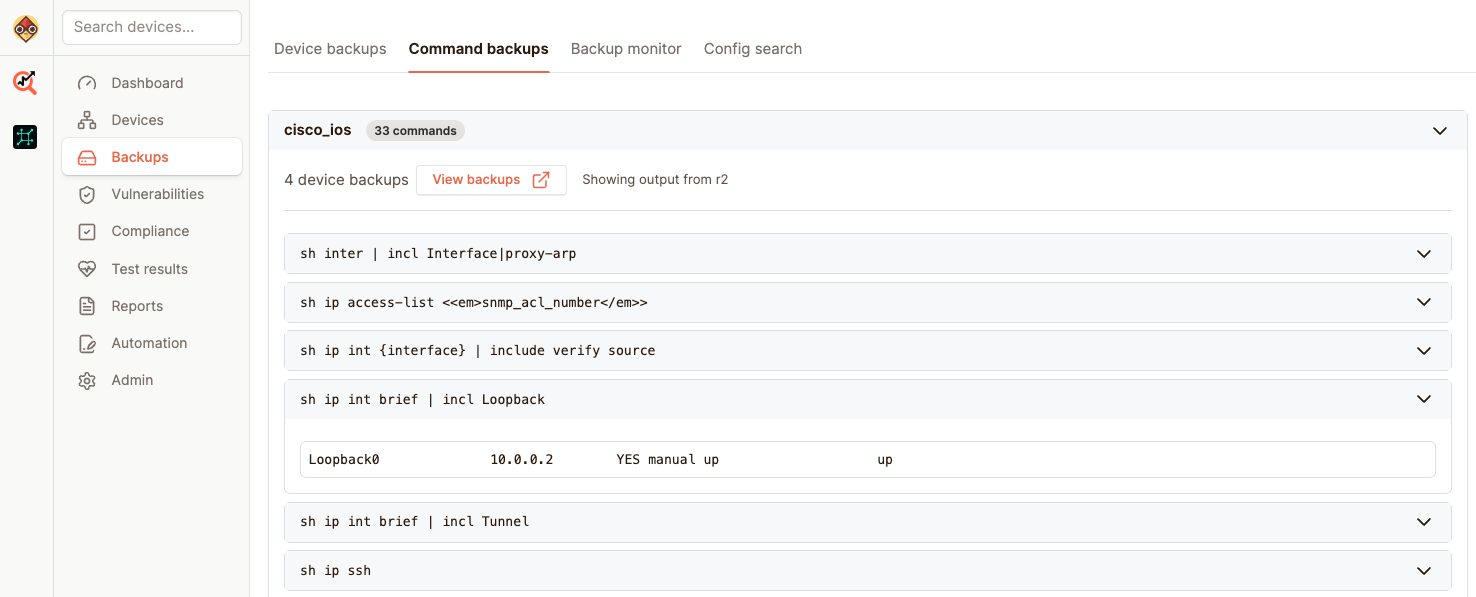
Other changes:
- Select all devices on all pages for bulk edit and delete
- Export device, backup and policy data to CSV and Excel
- Jinja2 template syntax highlighting for webhooks
And we’re introducing the Netpicker CLI:
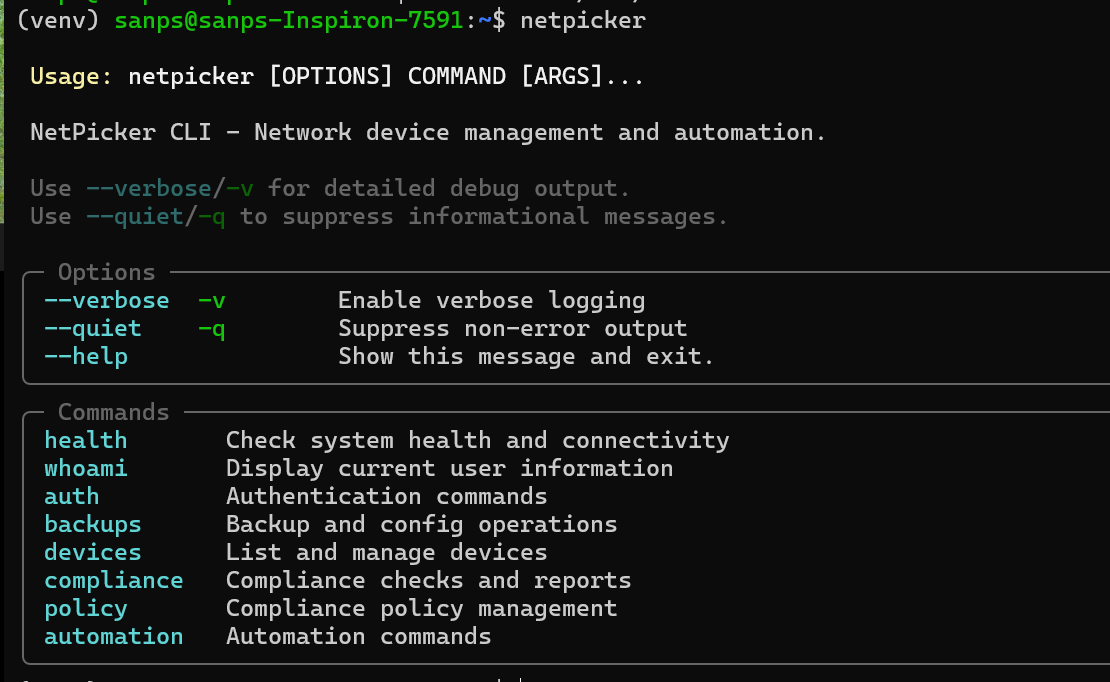
Check out our guide here: Getting Started with Netpicker CLI
2.6 – File transfer backups, Potential CVEs overview
File transfer backups
Netpicker now can make backups of your devices using a file transfer protocol like SCP, SFTP or TFTP. You can configure the commands for this in Admin -> Backup settings. Note: this feature is only available for customers with a licence.
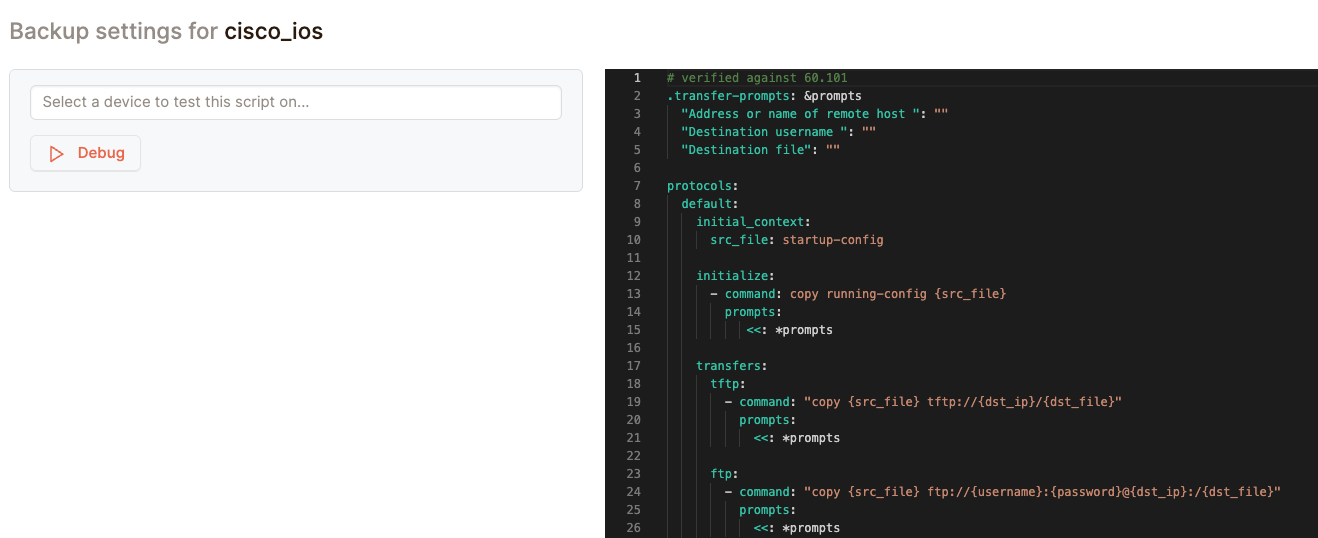
The Backup settings also contain a diff ignore setting where you can specify the lines that you want to exclude when viewing a diff (change history) of the configs. This can be useful for timestamps, hashes and other lines that always change but have no real impact on the backup.
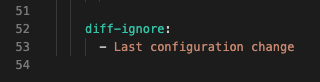
You can enable Backup settings in Admin -> Settings.
Potential CVEs overview
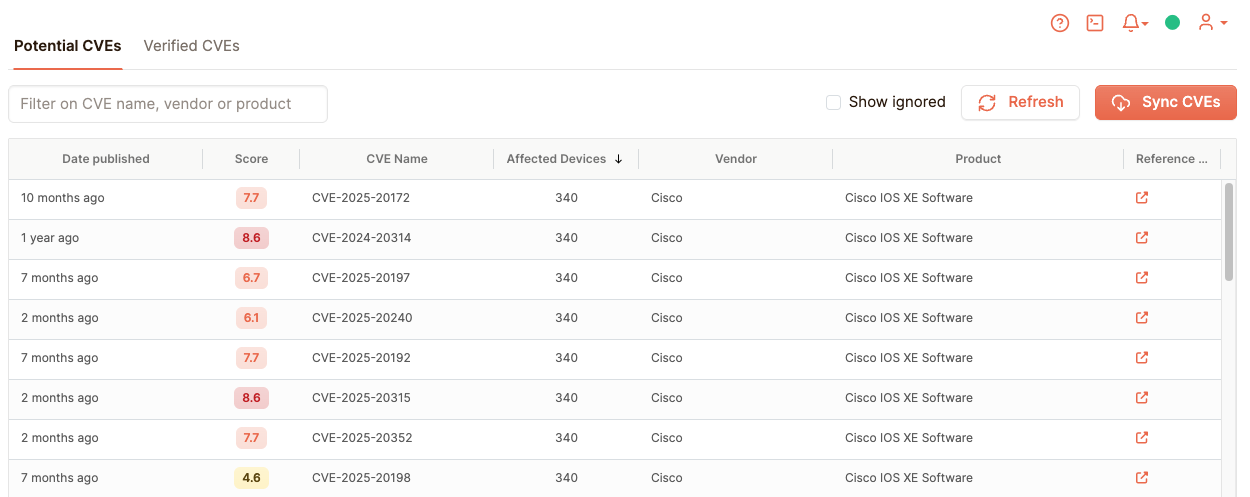 Netpicker now displays how many devices are potentially vulnerable for a certain CVE, which gives you an overview on your network vulnerabilities at a glance. You can select an individual CVE to see which devices are affected.
Netpicker now displays how many devices are potentially vulnerable for a certain CVE, which gives you an overview on your network vulnerabilities at a glance. You can select an individual CVE to see which devices are affected.
Also, you now have the option to ignore a CVE for a device if you have taken measures to mitigate the issue.
Other changes:
- Rename policy from the Netpicker UI
- Duplicate policy from the Netpicker UI
- Option to use absolute timestamps
- Specify post commands in automation jobs (like commit or write memory)
2.5 – AI integration, tag manager, simple rule bugfixes
Netpicker now includes an integrated AI assistant that helps you write a Netpicker Python rule for your use case:
- Supports OpenAI-compatible endpoints
- Bring-your-own-API-key
- Supports local or private cloud LLM servers
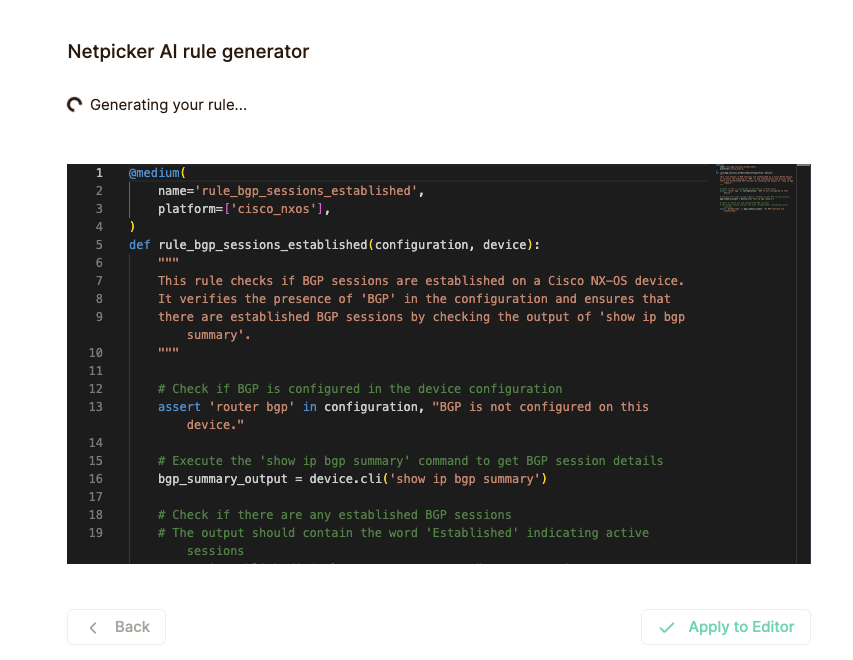
Also, we’ve added a Tag manager for easy tag administration.
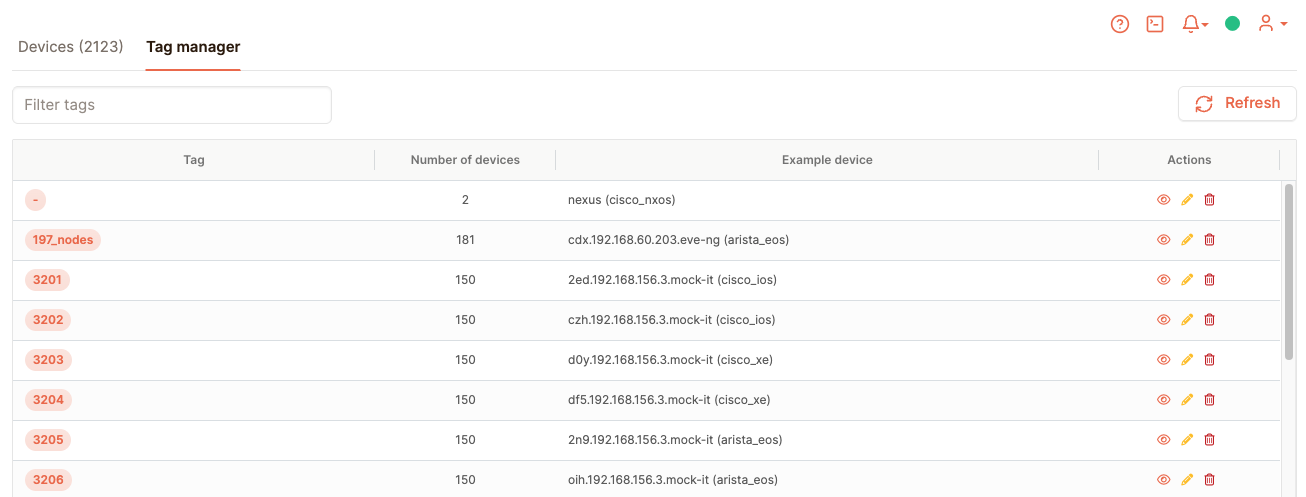
- Added Policy run monitor
- Simple rule editor bugfixes
- Added option to display only the changed lines in the device change history
- Added environment variable for Potential CVE year history
- Added environment variable to save a commands.yaml file with human-readable device commands backup
- Added environment variable for git SSL_VERIFY
2.5.1 – Added AI assistant for automation jobs
2.5.2 – Performance improvements for Potential CVEs
2.4 – Backup performance improvements
Note: the docker-compose.yml file has been updated for this release. Don’t forget to pull the latest version from GitHub!
- Major performance improvements when doing backups, preventing database locks and timeouts on unavailable devices
- Devices are now automatically put in to enable / privileged mode when the enable password is set in the vault
- Improved UI for API tokens: you can now view, copy and revoke API tokens from the Admin page
- Added option to download the automation job logs
- For long config backup files, you will now see a preview of the text with the option to download the full config
- Bugfixes
2.4.1
- Fix for escaping LDAP usernames
- Added option to cancel a running backup process
- Fix for database migration
- Fix for determining Cisco XE and XR OS version
- Added support for setting timezone in container
2.4.2
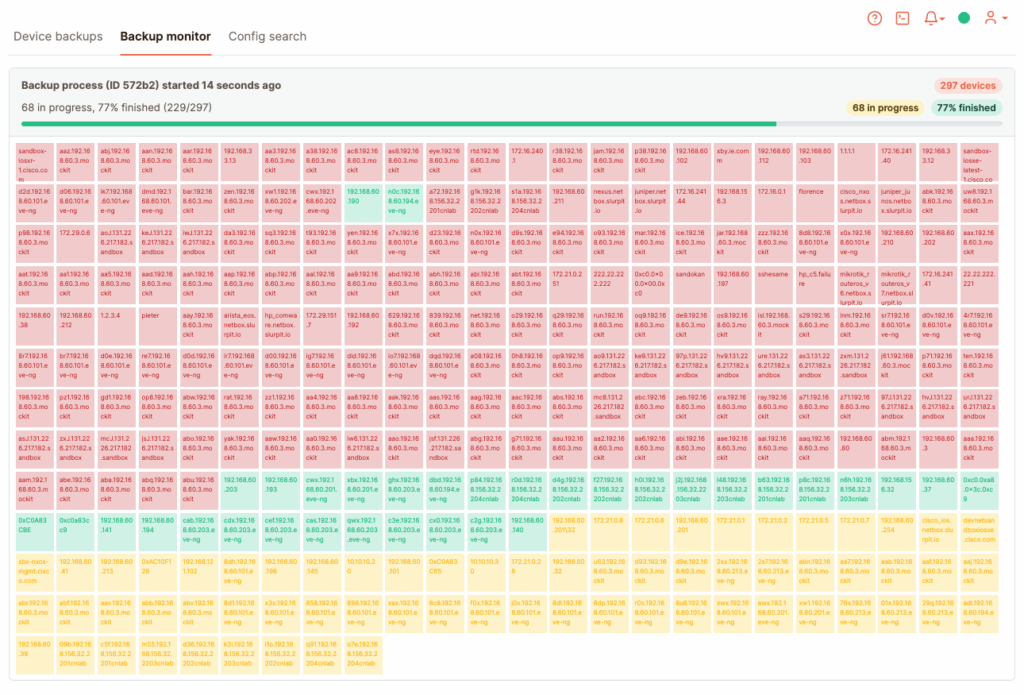
- New backup monitoring page
- Netmiko session log is now available for backups
- Bugfix for the NetBox device import wizard URL
- You can now use the NetBox Python SDK in automation jobs
- Bugfixes for quotes usages in simple rules
- UI improvements for automation jobs
2.3 – Dark mode, ArubaOS CVEs and bugfixes
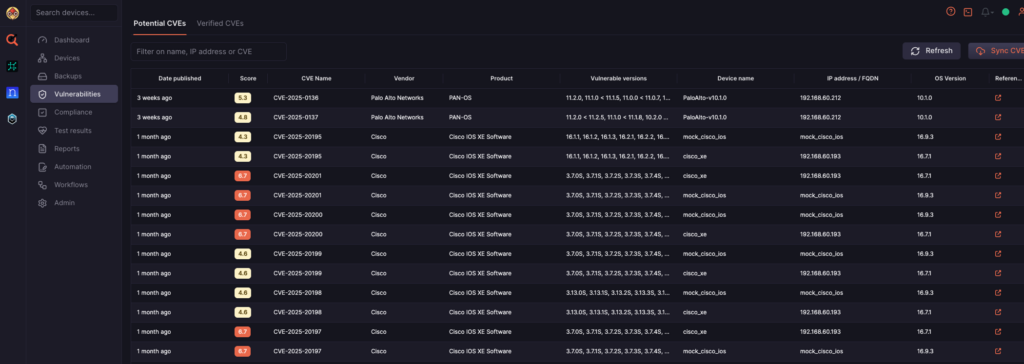
Netpicker now has a dark mode color scheme, enabled by default based on your system settings, or you can enable it manually in your personal menu on the top right.
We’ve also added:
- Support for Potential CVEs for ArubaOS devices
- Added icons for NSoT integrations
- Fixed a bug where the backup status was not updated correctly
- Updated our GitHub pipeline to make sure that corrupt rules (pytests) can not be published
2.3.1 – Updated database migration
2.3.2 – Dark mode fixes, automation logs for send_config_set, Telnet support for devices, separate agent deployment fixes
2.3.3 – Added detailed error message when importing devices
2.3.4 – Fix for session expiration when using OAuth
2.3.5 – Fix for importing devices from Slurp’it
2.3.6 – Migration to Alpine linux to mitigate container OS vulnerabilities, CLI Proxy error bugfix
2.3.7 – Extra LDAP login logging
2.3.8 – For for LDAP login
2.3.9 – Added ssh client to API and Celery container
2.2 – Network automation jobs (beta)
In this release we introduce the first beta for network automation jobs. You can use automation jobs to make changes to your network devices. Enable the feature in Admin -> Settings.
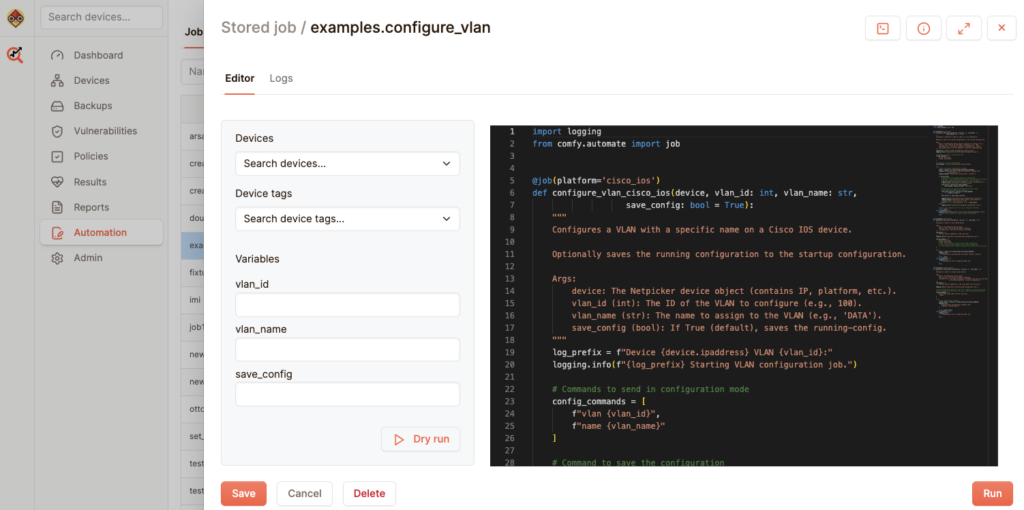
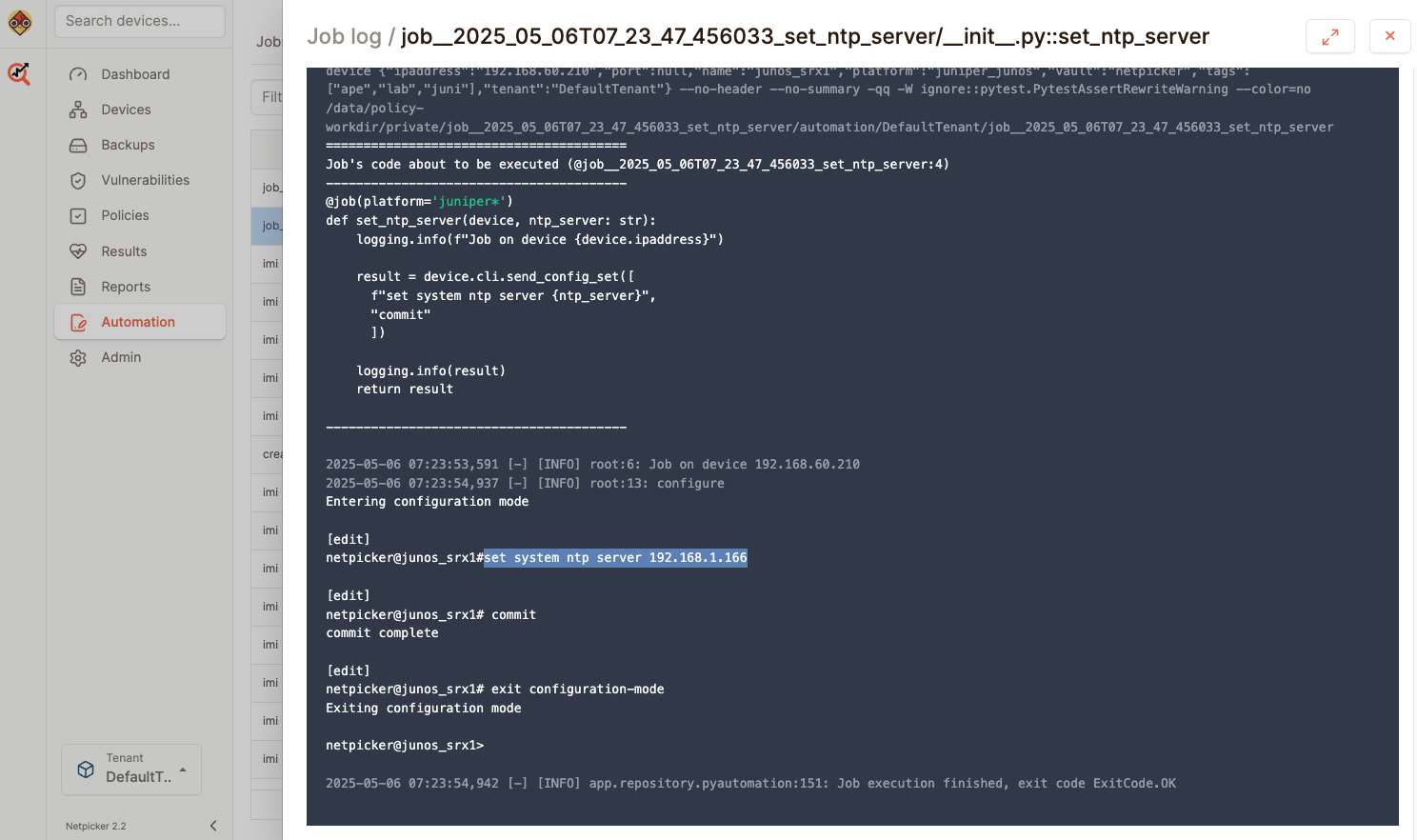
Also, we’ve added:
- Compare configurations between devices
- Display OS version for Fortinet and HP Aruba AOS-CX
- Easier to use UI for simple rules
- Check for latest version
- Many bugfixes
2.2.1 – Added optional query parameters for Netbox import
2.2.2 – Fixed tag mapping for Netbox import
2.2.3 – Support backups for HPE Aruba OS
2.2.4 – Show potential CVEs for HPE Aruba AOS-CX
2.2.5 – Automation bug fixes
2.2.6 – Scheduler bug fix
2.2.7 – Custom TextFSM templates directory
2.2.8 – Added Application settings in Admin section
2.2.9 – Added logging for gitd post-receive hook
2.0 – New major release
In this major release of Netpicker we’ve added the following:
-
Support for Kubernetes, Podman and other container environments
It is now possible to run Netpicker in a container environment such as Podman, Kubernetes or OpenShift, next to Docker. Support for setting this up is included in a Netpicker Enterprise subscription.
-
Support for multi-tenancy
In Netpicker, you can set up multiple tenants to isolate your devices and administer them in separate workspaces. Each tenant has its own devices and users can be given access to a specific tenant.
Use cases for multi-tenancy can be for example:
- Departments inside your organisation
- Datacenters which are isolated because of redundancy
- Networks in different physical locations around the world
Multi-tenancy support is included in a Netpicker Enterprise subscription. See our guide to setting it up here: Using multiple tenants in Netpicker (multi-tenancy)
-
Save command output for failed rules
You can now see the command output when your rules are not compliant:
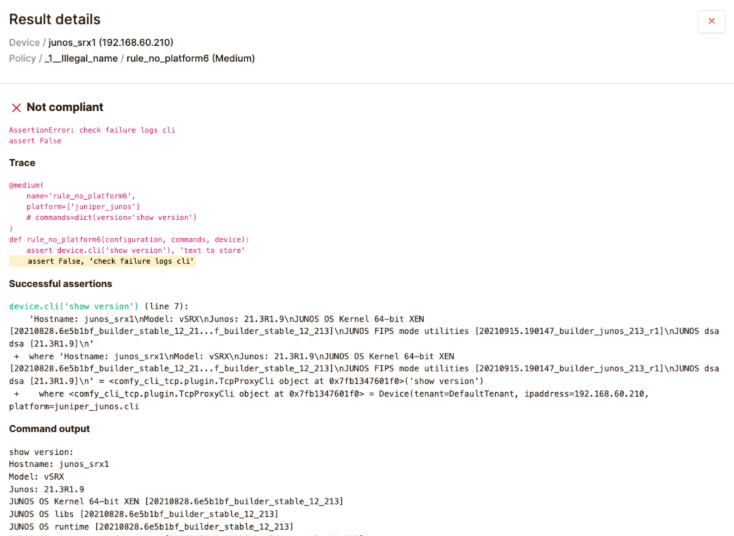
-
Config search
You can now search in all the backed up device configurations:

-
Override container settings
We split the container settings and environment variables that you can change into a compose override YAML file. Check out our Netpicker GitHub for details.
Older releases (Netpicker 1.x)
2025-01-20 – Git commit as user, successful assertion results, continue on failed assertion
- Now when someone makes changes to policies or makes a device backup, Netpicker will commit these changes under their username in Git. This makes it much easier to see who made what changes and when.
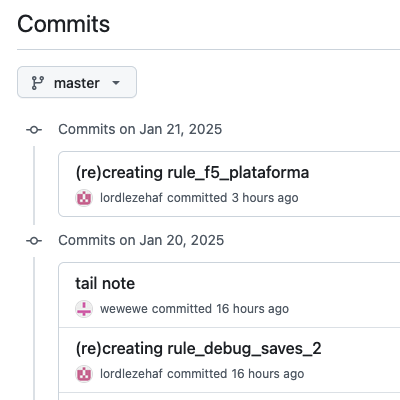
- You can now see the details of tests that passed, not just the failures
- Rules will continue running even if one assertion fails, giving you a complete picture of what’s working and what needs attention

2025-01-13 – External Git repository sync
Check out out documentation to configure External Git repository sync
2025-01-06 – CVEasy support for 2025
In this release, we’ve added support for CVEs that are published in 2025.
2025-01-02 – HTTPS support using (self-signed) SSL certificates
We’ve added support for HTTPS using (self-signed) SSL certificates. Check out our documentation here.
2024-12-18 – Added CVEasy support for Cisco, Juniper and Palo Alto
We’ve added support to scan your Cisco IOS, IOS XE, IOS XR, NX-OS, Juniper Junos and Palo Alto PAN-OS devices for security vulnerabilities. Let us know if you want to join the CVEasy beta program!
2024-12-11 – CVEasy Vulnerability scan (beta)
In this release, we’ve added a beta version of the CVEasy Vulnerability scan. Let us know if you want to join the CVEasy beta program!
2024-12-02 – Support for audit logging
Check out our documentation to set up Audit logging for Netpicker
2024-11-25 – Bugfixes for stability and adding new Corvil, Perle, Meinberg and Gigamon devices is now possible
2024-11-10 – User role ‘Viewer’ and user scopes
We’ve added a ‘Viewer’ user role that you can use for read-only access to Netpicker. Also, you can view and edit the authorizations of users in the Admin section.
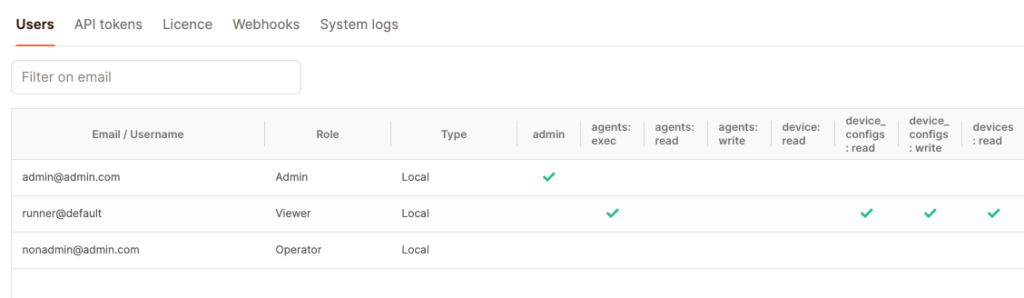
2024-11-02 – Bugfixes for backups and rule platforms, added support for Corvil, Perle, Meinberg and Gigamon devices
2024-10-29 – Progress indicator for backups and test runs
If there are any backups or tests running, you will now see a progress indicator on the Backups, Policies and Results screens. Also, you can delete a vault now.
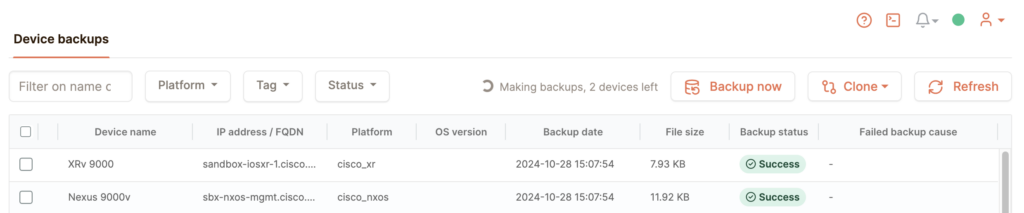
2024-10-21 – Added tag support for backup schedules
Now, you can specify device tags in the backup schedule, so that only devices with those tags are included in the backup.

2024-10-18 – Bugfix for user administration and test timeouts
2024-10-15 – Bulk edit for device platform, sorted platform and tag lists
2024-10-14 – Dedicated connection support, bugfixes
We’ve added an option to use dedicated network connections when connecting to devices: Dedicated network connections
2024-10-03 – Bugfix for importing more than 1000 devices from Slurp’it
2024-10-01 – OAuth support, Linux sudo support, bulk edit SSH port
- We’ve added support for signing into Netpicker using OAuth. This means you can use Single Sign-On using Microsoft Azure AD / Entra ID, Google or any OAuth identity provider. Contact us for help setting this up for your environment.
- We’ve added Linux sudo support when running device.cli commands using Entering configuration / edit / enable / sudo mode
- We’ve added the option to edit the SSH port for devices using Bulk edit.

2024-09-23 – Bugfix for device tags in rules
When using device tags in a Python rule, the device parameter would not always be device you intended to run the test against. This has been fixed.
2024-09-17 – Custom timeouts, custom config backup commands
- We’ve added support for setting custom (Netmiko) timeouts using device tags. For this, you need to add some extra environment variables in the docker-compose file. Check out our guide here: Custom device timeout setup
- Added support for custom config backup commands using device tags, check out our guide here: Custom config backup command setup
2024-09-12 – Backup status, OpsMill Infrahub integration, device configuration mode
- The backups section now shows the status of the backups per device including any errors and logs, so you can easily see if everything works as expected.
- Added support for the OpsMill Infrahub Python library in the Netpicker rules, so you can easily connect to Infrahub as Network Source of Truth. Check out our example integration rule on our pytests-for-networking repository.
- Added support to enter ‘configuration mode’, ‘edit mode’ or ‘enable mode’ for a device: Entering configuration / edit / enable mode
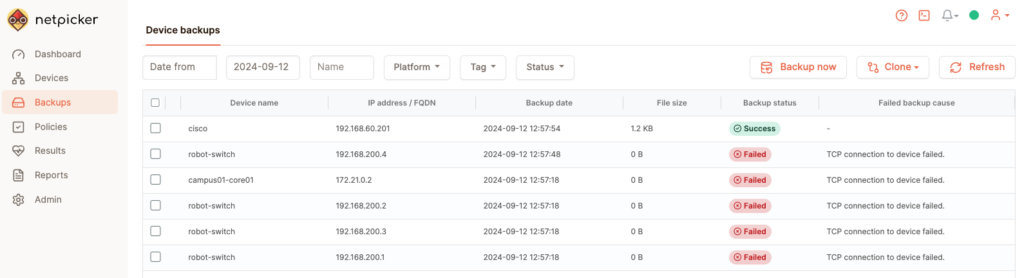
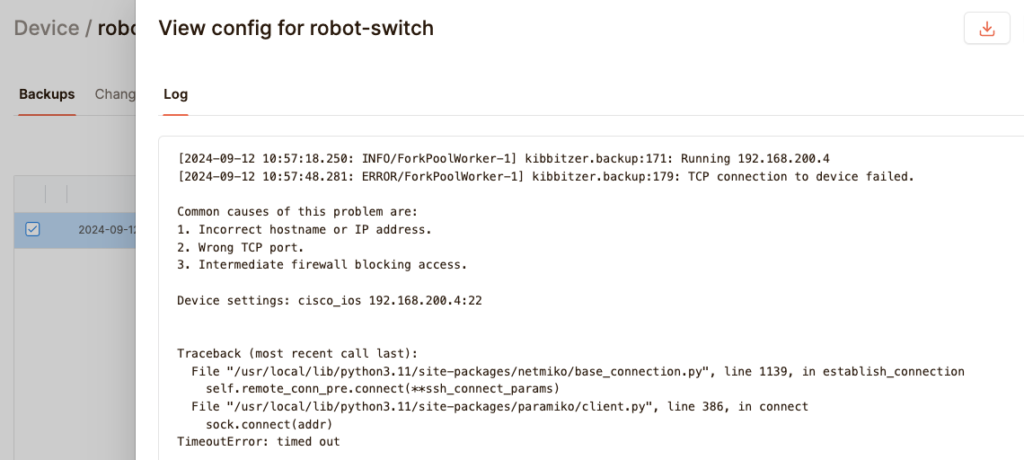
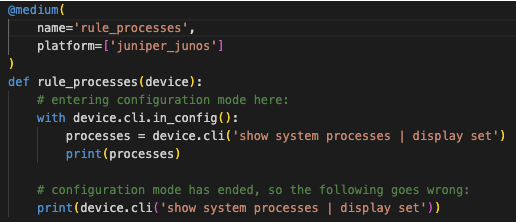
2024-09-03 – Bugfix for editing the elevated secret in the vault and new device selector in debug screen
2024-08-26 – Bugfixes for config backups
2024-08-07 – Bugfix for config backup list
2024-08-05 – Bugfix for storing vault credentials
2024-08-01 – Performance and results improvements
Note: this update includes changes to the docker-compose.yml file. Please pull the latest version by running git pull in the netpicker directory. View the changes
- Performance improvements: We’ve improved the backup and test run performance for users with a large amount of devices.
- Results and report consistency: We’ve addressed some issues where the results and reports contained outdated information.
- Added a diff viewer for configuration and command backup history (see screenshot below)
- Added manual options to Run backups for all or a selection of devices
- Redesigned the Vault for a better user experience
- Fixed some network issues with importing devices from Slurp’it

2024-07-11 – Notification for failed backups using webhook
When a config backup could not be made for a device (because the device is offline or doesn’t respond in time for example), you now get a notification via the webhooks. Check our our Webhook documentation for more details.
2024-07-09 – Bugfix for edit rule
This release fixes issues with updating the properties of a simple rule.
2024-07-01 – Bugfix for Netbox import
This release makes the import of devices from a Netbox API endpoint more robust.
2024-06-27 – Bugfixes
Fix for doing manual and scheduled backups and saving webhooks.
2024-06-24 – Delete user, new Virtual Appliance (OVA)
This release adds the functionality to delete users from the Admin section and introduces a new, more compatible Virtual Appliance (OVA) to run in VirtualBox or VMware. Check out the OVA installation manual.
2024-06-19 – User permissions, licence management, system logs and bugfixes
- User Permissions: You can now add users with a ‘Viewer’ role. This role allows users to view devices, policies, rules and results without the ability to modify anything using Netpicker.
- License Management: You can now see which devices have an expired license.
- System Logs: You can now view the system logs (Docker) from the Admin section, improving system monitoring and troubleshooting.
- Bugfixes:
- Modifying the platform or severity of a rule should now work as expected, resolving previous issues with these modifications.
- As an admin, you can now change your password from the Admin -> Users section.
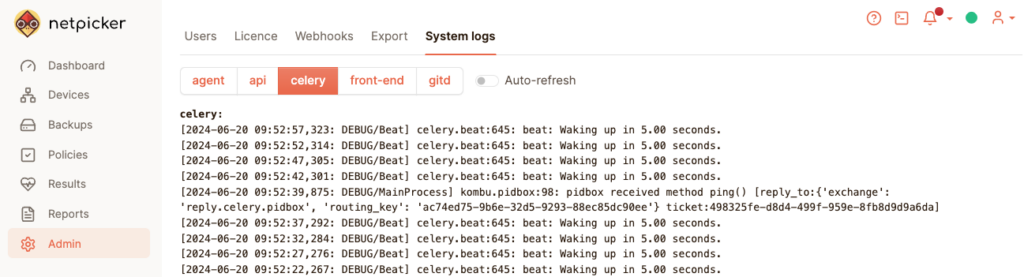
2024-06-10 – Bugfixes for policy results, rule execution and simple rules
You should now be able to view the results on policy level again and execute policies or rules manually. Also, regular expressions in simple configuration rules are working as they should.
2024-06-06 – Bugfix for import devices
A small release which fixes issues with importing devices from NetBox or Slurp’it.

2024-06-05 – JSON selector in simple rules
This release adds JSON selector support for the simple rules. If you use a command which returns JSON output, you can select a property from the output and create a test for just this property.
Also, you can now see the number of devices in the filter selectors on the Devices and Backups screens.
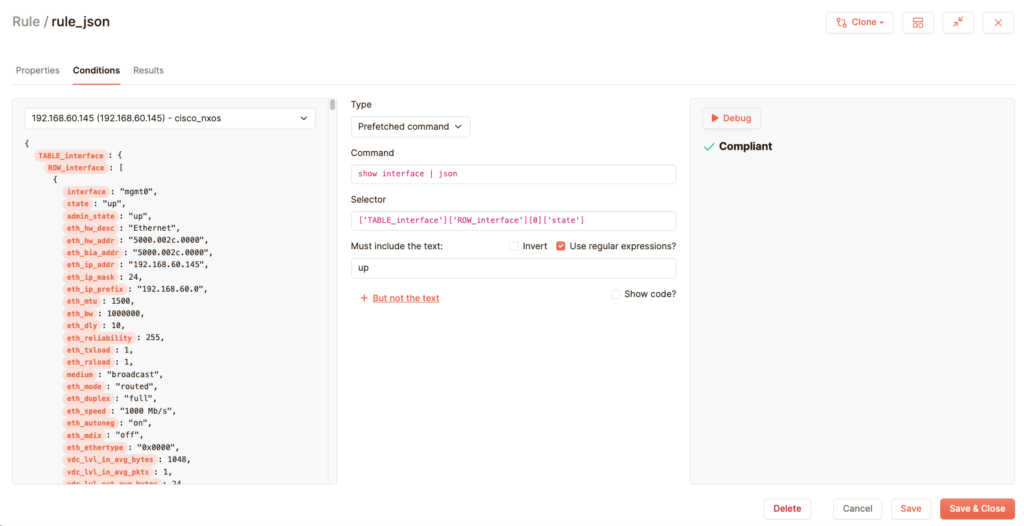
2024-05-27 – SSO and real-time commands in simple rules
This release adds support for Single Sign-On via a SAML Identity Provider. Please contact us in order to set this up for your environment.
Also, we’ve added support for real-time commands in the simple rules:
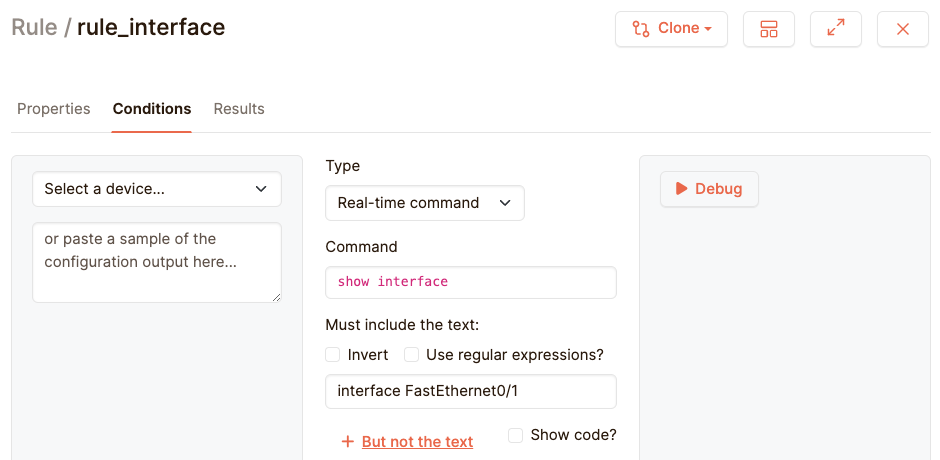
2024-05-23 – Webhook notifications
This release adds webhook support. With webhooks, you can notify third-party systems when Netpicker has finished a process such as backing up device configurations or executing policies / rules.
Check out our documentation on how to set up webhooks in Netpicker.
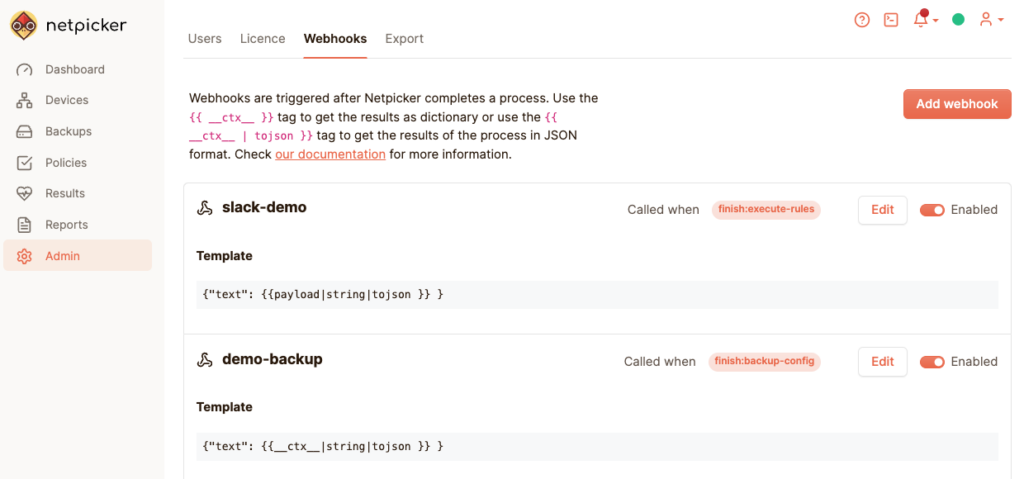
2024-05-02 – pynetbox integration
This release adds support for pynetbox, the Python API client library for NetBox.
To set it up, you need to provide the API endpoint and your token as two extra environment variables in the docker-compose.yml file for the x-api:
x-api: &api_common
environment:
NETBOX_API: “https://endpoint_here/”
NETBOX_TOKEN: enter_token_here
After setting this up, you can use the netbox parameter in the Python tests:
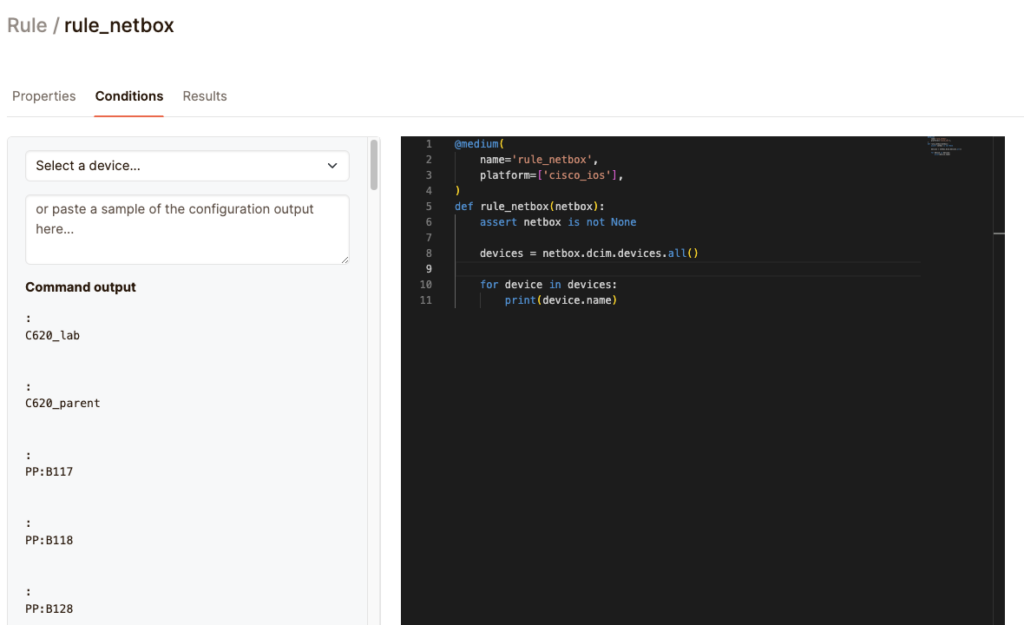
2024-04-18 – Bulk edit of devices
This release of Netpicker adds the following features:
- Bulk edit of devices: add and remove tags and set vault
You can easily update to the latest version by running the following command in the netpicker directory:
bash down.sh && bash up.sh
2024-04-03 – Reports
This release of Netpicker adds the following features:
- Generate reports on device, device tag and policy level results with PDF export
- Change user e-mail and password
- CSV export of devices
2024-03-20 – CIS and CVE policies, import devices
Today, we’re releasing a new version of Netpicker which includes the following major changes:
- CIS hardening policies for Cisco IOS, Cisco Wireless
- CVE test example for CVE-2023-20273 (Cisco IOS XE) and CVE-2023-44487 (Cisco XR)
- Import devices from CSV, Netbox or Slurp’it
This release contains breaking changes in the database model, so we advise you to start with a clean installation using Docker or the Virtual Appliance (OVA). If you already have Netpicker running on your system, please follow the clean installation guide.
2024-03-07 – Config backup, network testing
The first release of Netpicker! This release contains:
- Device configuration backup
- Python testing support for a single device or multiple devices
- Exporting of the test results to CSV