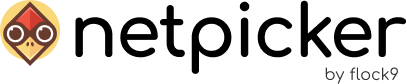What is Netpicker CLI? The Netpicker CLI is a powerful command-line tool designed to interact with the Netpicker API. It bridges the gap between the web-based UI and your local...
How can we help?
Netpicker syslog server
A syslog-ng container that listens for network device configuration change events and forwards them to the agent. Overview This container: Receives syslog messages via TCP (port...
Netpicker and Slurp’it announcements at AutoCon4: Integrated Network Automation
At Flock9, our mission is to simplify network automation while delivering powerful capabilities for enterprise environments. Our two products, Netpicker and Slurp'it, are...
Netpicker Application Backup & Restore
Netpicker currently has no automatic Backup & Restore functionality build-in. It's on the roadmap but therefor it's important that users run the following script...
Supported vendors
Currently we support 150+ vendors, is your vendor not included in our list then just let us know and we will add it for you. The strategy is to use the Opensource Community for...
Using the Netpicker AI assistant with Google Gemini
Create a Gemini API key on https://aistudio.google.com/ Go to ‘Get API key’Copy your API key and enter the API details in the Netpicker AI assistant: API...
Using the Netpicker AI assistant with a local LLM
Download LM Studio from https://lmstudio.ai/ Download your favourite coding model (in the screenshot below I’m using qwen/qwen3-4b-2507) Go to Developer and load your model Copy...
Using the Netpicker AI assistant with an OpenAI API key
Create an OpenAI API key on https://platform.openai.com/ Go to Settings -> Project -> API keys Enable at least the /v1/chat/completions endpoint Copy the API key (that...
Netpicker NO_PROXY Configuration Documentation
Overview The `NO_PROXY` environment variable is used to specify hosts that should bypass proxy settings when making network connections. In Netpicker deployments, this setting is...
External Python libraries
To add external libraries for using in the python rules, these are the steps: Modify the docker-compose.override.yml:x-shared-libs: &shared-libs:environment:PYTHONPATH:...
Backup devices using SSH keys
The private keys must be made available inside agent and kibbitzer containers, so that they are accessible whenever an ssh connection is being opened to the devices. Steps to get...
Using custom TextFSM templates
First, place your TextFSM index and templates in a directory on the host machine. Then, edit the x-api section in docker-compose.override.yml by Adding a new environment...
Reset default admin password
To reset the default admin password to 12345678 in Netpicker, you can execute the following command on the Netpicker host machine:docker exec -ti db sh -c "echo update...
Run real-time commands
Normally with Python rules, you have to have some backups for Netpicker to test your assertion against. First, let’s run a test and see if we have the word “ospf” in the...
Automation: Jobs and Workflows
In the automation section you can take your devices, and run jobs on them. These jobs are written in python code and will allow you to execute cli commands on your device. You...
Using multiple tenants in Netpicker (multi-tenancy)
In Netpicker, you can set up multiple tenants to isolate your devices and administer them in separate workspaces. Each tenant has its own devices and users can be given access to...
External Git repository sync
This feature allows automatic syncing of configs and rules (local repository) to external Git providers (e.g., GitHub, GitLab). When enabled, any push to the local repository...
HTTPS support for Netpicker
Add an SSL Certificate First, ensure you have the file nginx-ssl.conf in your project folder. If it's missing, download it from the Netpicker GitHub repository. To add a...
Audit logging
You can set up audit logging by setting an extra parameter in your docker-compose.yml file:x-api: &api_commonimage: netpicker/apienvironment:ENABLE_AUDIT_LOGGING: 1This logs...
System requirements
If you need help setting up Netpicker on your system, contact us and one of our engineers can help and advise you.Requirements for the Docker images An operating system with the...