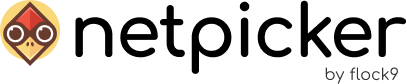Add an SSL Certificate First, ensure you have the file nginx-ssl.conf in your project folder. If it's missing, download it from the Netpicker GitHub repository. To add a...
How can we help?
Audit logging
You can set up audit logging by setting an extra parameter in your docker-compose.yml file:x-api: &api_commonimage: netpicker/apienvironment:ENABLE_AUDIT_LOGGING: 1This logs...
System requirements
If you need help setting up Netpicker on your system, contact us and one of our engineers can help and advise you.Requirements for the Docker images An operating system with the...
Dedicated network connections
Netpicker provides the option to use dedicated network connections when connecting using SSH to your devices. By default, this is not enabled because it can slow down running the...
Entering configuration / edit / enable / elevated / sudo mode
You can enter ‘configuration mode’, ‘edit mode’, ‘enable mode’, ‘evelated mode’ or ‘sudo mode’ for Linux for a device in a Netpicker rule using:def rule_processes(device):with...
Custom device timeout setup
To use device tags for custom (Netmiko) timeouts for config backups and real-time commands in the test run, you need to add an extra parameter to your docker-compose.yml file....
How to sync Netpicker’s local Git repository for config backups with GitHub
Overview This article explains how to sync data from a local Git repository inside a Docker container to a remote Git repository (e.g., GitHub), using a script executed from the...
Netpicker Test Creator (Custom ChatGPT)
To help network engineers writing Python tests for their use cases, we created a Custom ChatGPT called Netpicker Test Creator. Watch this tutorial for a quick guide:Check it out...
Webhooks
Webhooks are triggered after Netpicker completes a process. Use the {{ __ctx__ }} tag in the webhook template to get the results as dictionary or use the {{ __ctx__ | tojson...
Netpicker architecture overview
Netpicker is an on-premise containerized solution designed to automate network device configuration and testing. The architecture leverages Docker containers, role-based access,...
NetBox integration
Netpicker supports pynetbox, the Python API client library for NetBox. To set it up, you need to provide the API endpoint and your token as two extra environment variables in...
Custom config backup command setup
Netpicker supports backing up configs for all Netmiko vendors. By default, it uses the command show running-config to get the config via screen scraping. Watch this quick...
Getting structured output from show commands using Netpicker and TextFSM
When using show commands in a Netpicker Python rule, the output of these show commands will be plain text, like in this...
Clean installation guide
In order to start with a clean installation of Netpicker, please follow these steps to clean existing Netpicker data in your system. Navigate to the netpicker directory (where...
Release notes
How to updateYou can easily update to the latest version by running the following command in the Netpicker directory:bash down.shmv docker-compose.yml docker-compose.yml.bakgit...
Netpicker test rule syntax
Netpicker allows you to create custom rules (Python unit tests using pytest) to test your network devices. This guide outlines how to write these rules. Creating a Rule A rule in...
Installation guide (using virtual appliance OVF / OVA)
Download the OVA file via our getting started. netpicker.ova uses Debian 12. Login credentials for the VM:Username: netpickerPassword: netpickerConfigure the server with...
Importing Netpicker’s public test repositories
Netpicker offers a collection of test suites based on common CVEs and CIS collections that you can use. This guide shows the steps in importing them into your local netpicker...
Installation guide (using Docker)
This guide explains the installation process of Netpicker on a machine with internet access and Docker installed. A machine with Docker installed Clone Netpicker’s...
Offline installation / update guide (using Docker on a machine without internet access)
This guide provides step-by-step instructions to install or update Netpicker on a machine without internet access.On a machine with internet access, use the following commands to...